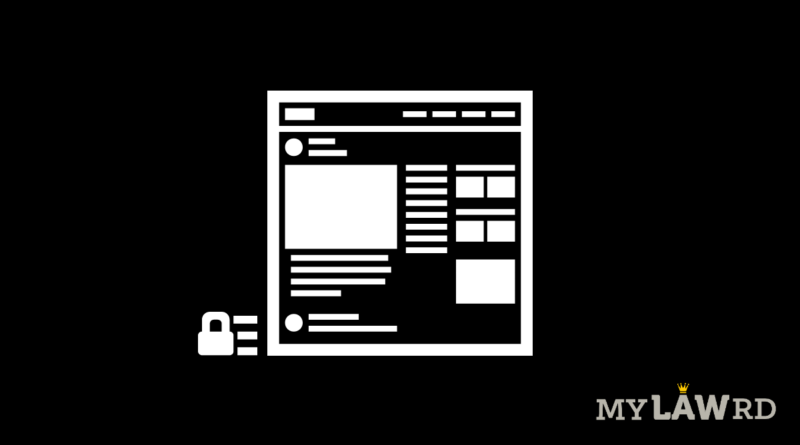Internet Explorer is dead, & these Privacy Focused Browsers should replace it
Microsoft has announced that it will end support for Internet Explorer by June 2022. Its once-popular Internet Explorer browser will attain end-of-life status. The legacy browser will be integrated into Microsoft Edge via an in-browser Internet Explorer mode, allowing organisations that are still relying on the out-of-date service to run critical apps in a virtual environment. In this article, we will look at the best privacy focused browsers.
Microsoft is encouraging people to switch to Edge by presenting several advantages it has over the Internet Explorer user experience. The usage of a dual-engine, for example, supports both old and current sites, while the Internet Explorer mode allows users to continue using only Internet Explorer-compatible sites and apps. Edge is also more secure than Internet Explorer, with features like Microsoft Defender SmartScreen, which protects against phishing and malware infection attempts. While Internet Explorer 11 received security upgrades monthly, Edge can fix issues in a matter of days.
Nevertheless, to provide more options to our readers, here is a list of privacy focused browsers. These alternatives are reliable, secure and competitive to Google’s Chrome Web Browser- which is not best known to protect user privacy, most recently is in controversy for the FLoC framework.
Mozilla Firefox
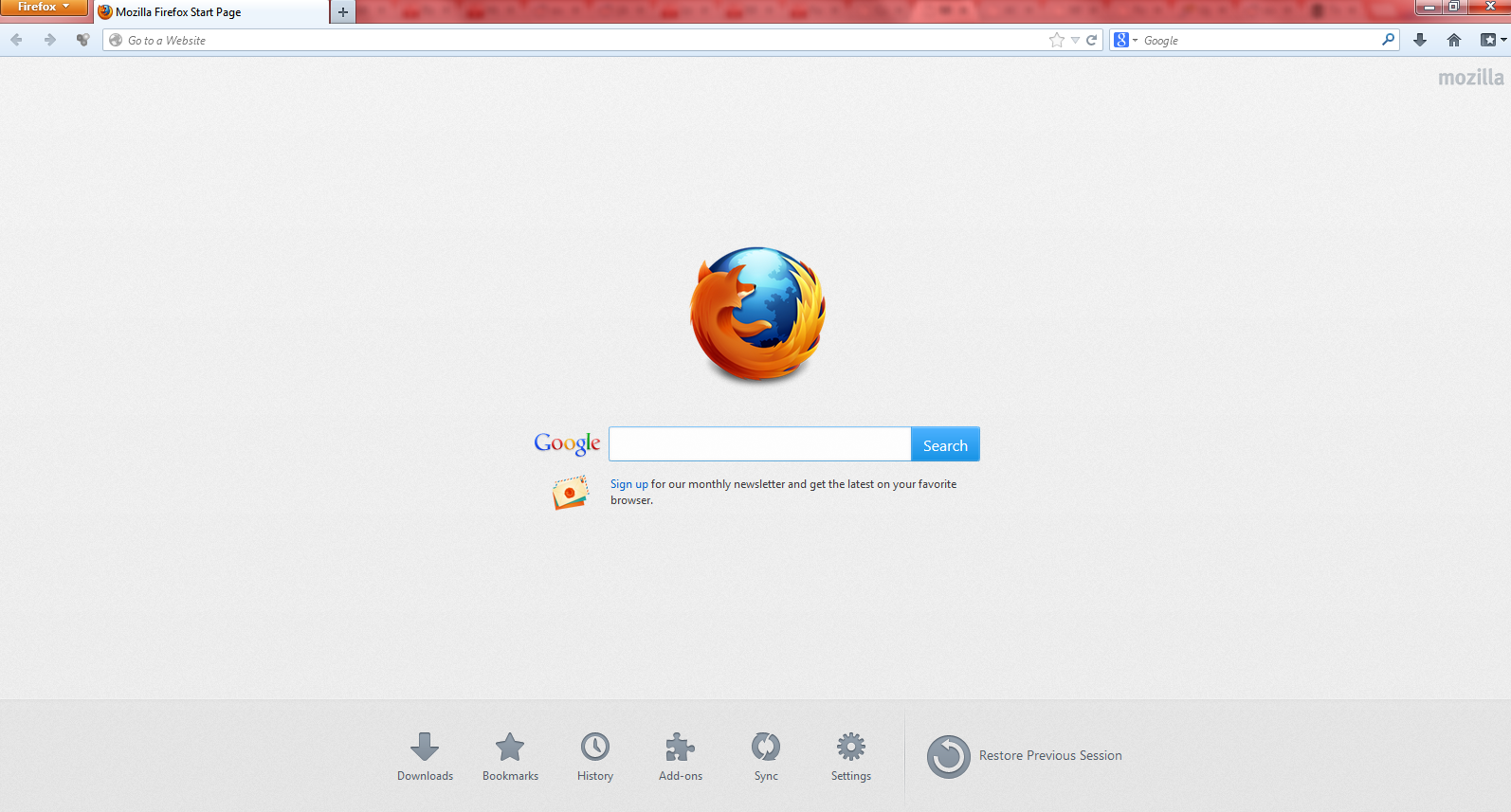
Firefox has been around since 2004 and is one of the most used browsers worldwide. I strongly advise you to give it a shot. In their latest update, they’ve given much more attention to privacy, which makes it even better. After you’ve downloaded it, you’ll be able to use privacy features such as:
- Improved tracking protection allows you to see how many trackers have been blocked.
- Over 2000 trackers can be blocked.
- On all of your devices, you’ll have easy access to your saved passwords.
- Data breach alerts are sent out immediately.
Features of Firefox:
Live Bookmark: Firefox has a function that allows you to bookmark interesting websites. Simply drag the tab to the bookmarks area, and the web page will display as a box there. Browser bookmarks are automatically saved and will be available when you start Firefox again. To
Find Phrase: The Firefox web browser allows you to search for a word or phrase within a web page. The live search feature improves search functionality by immediately scrolling to the first found term as you type; if the phrase is not discovered, the input bar turns red.
Integrated Web-search: Firefox has an online search bar that lets you choose your preferred search engine and performing a search directly from the integrated online search tool.
Brave

Brave is unquestionably one of the most intriguing dApps ever created on any network. In this case, it means the browser is based on the Ethereum blockchain. The company is founded by Brendan Eich, the developer of JavaScript and co-founder of Mozilla. It is a privacy-conscious, free open-source Internet browser and currently has over 13 million unique users.
The users consider Brave to be next-generation Internet browsing. Brave believes all data to be the user’s and not the company. Ads are disabled by default. Users can, however, choose to accept adverts if they want to. As a reward, Brave will even pay the user a proportion of the revenue generated by advertising businesses. The payment is made in BAT, the browser’s blockchain token.
Brave is the safest browser for any device, with ad-blocking at its core. It also stops crawlers and scripts and is regarded as the most secure browser for any device. On top of everything, it also has a Tor mode!
Tor Browser

Tor, or The Onion Router, is a browser that allows you to browse the internet anonymously. Websites can monitor our location and utilize identifying information to target ads and collect data about our browsing habits by using our IP addresses.
This is not the case with Tor. Tor’s network, is made up of several nodes that use layers of encryption to send your data along, hence the onion metaphor. Even if an advertiser gets your data, it can’t track or identify you.
Epic Browser
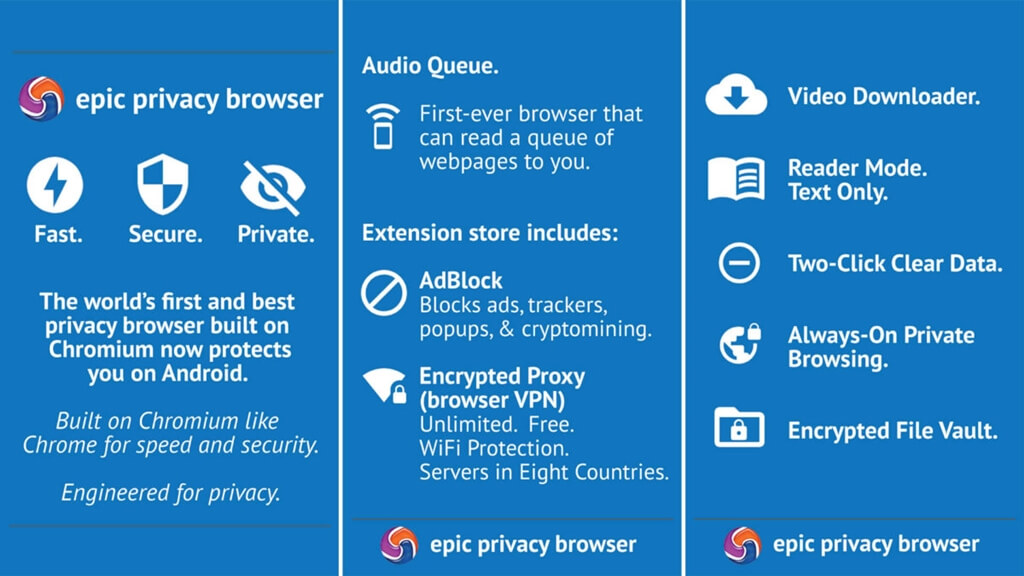
Epic is a private and secure online browser that disables advertisements, trackers, fingerprinting, crypto-mining, ultrasonic signalling, and other unwanted features. In a typical browsing session, 600+ tracking attempts are blocked. It also provides network security with a free VPN (servers in 8 countries).
It is a Chromium-based browser, and some of the features are:
- There will be no URL tracking, password storing, DNS cache, third-party cookies, or other similar features.
- Browsing history gets deleted on closing the browser.
- There is no error tracking.
- The leaking of WebRTC IP addresses has been stopped.
- Fingerprint security
This list is not exhaustive and there are several more browsers which you can use.
Browse safe!
Do subscribe to our Telegram channel for more resources and discussions on technology law and news. To receive weekly updates, and a massive monthly roundup, don’t forget to subscribe to our Newsletter.
You can also follow us on Instagram, Facebook, LinkedIn, and Twitter for frequent updates and news flashes about #technologylaw.